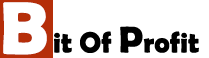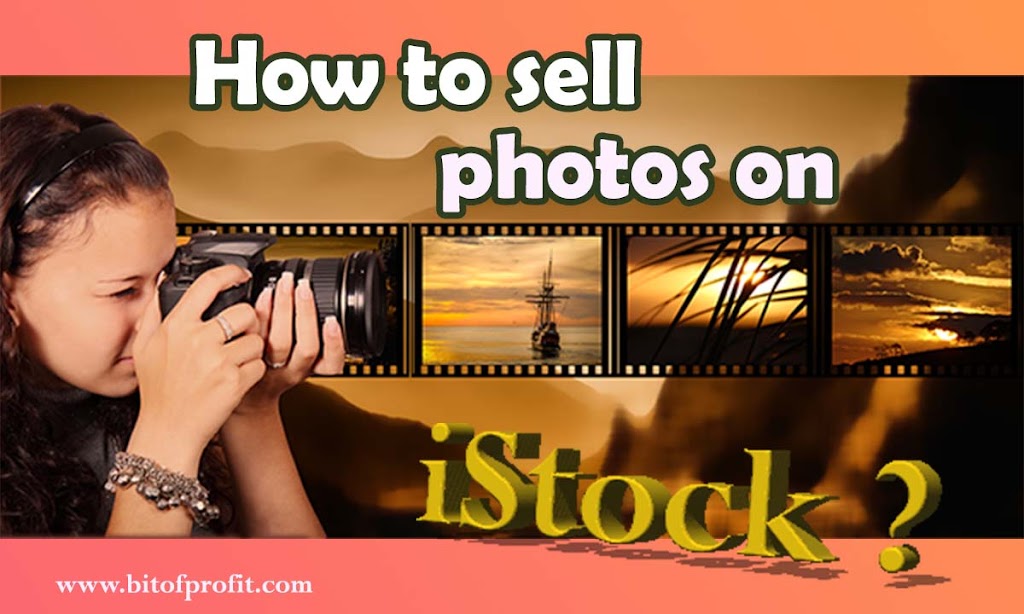How to Protect Your Secret Notes on Your Computer
Meet Sarah, a freelance writer who juggles multiple projects. One evening, while brainstorming for a new client proposal, she jots down her ideas in a simple text document. She saves it on her desktop and moves on to other tasks. The next morning, Sarah realizes she had left her laptop unlocked, and her roommate accidentally opened the file while searching for something else.
A mild panic set in, though nothing serious was exposed. But this incident got her thinking: “What if it wasn’t just my ideas? What if it was my password or financial information?”
Like Sarah, many of us leave our computers vulnerable without proper safeguards. Let’s walk through some simple steps to protect those notes we never want others to see.
1. Password-Protect Your Files
One of the easiest ways to protect sensitive notes is to add a password to your document. Whether you’re using Word, Excel, or other programs, most have built-in encryption options.
You could add a password in Word by clicking on File > Info > Protect Document and then choosing to Encrypt with Password. Now, every time you open that file, it requires a secret passcode only you know.
Tip: Choose strong passwords with a mix of letters, numbers, and symbols.
2. Use Encryption Software
When handling sensitive information such as personal, financial, or confidential work-related documents, it is possible that basic protection measures may not provide sufficient security. That’s when more sophisticated options such as encryption software become important.
For instance, VeraCrypt provides a convenient, easy-to-use method for generating safe, encrypted areas on your computer. Think of it like a virtual safe where all your confidential notes are kept. Encryption changes the data into an incomprehensible format, making it extremely challenging for others to access it without your authorization.
Explanation of VeraCrypt’s functionality in a straightforward manner:
Establish a Protected Area: VeraCrypt assists in setting up an encrypted “folder” (referred to as a volume) on your hard disk. Only individuals who have the right password are able to access and see the information it holds.
Advanced encryption techniques, such as AES, are utilized to safeguard data by scrambling it, preventing unauthorized access or hacking attempts.
Secret Chambers: You can now establish covert compartments within your secured directory. This can assist in protecting extremely sensitive documents.
Cross-Platform Capability: VeraCrypt is compatible with a wide range of operating systems, including both PC and Mac, offering flexibility and strong security for all users.
With software such as VeraCrypt, you can make sure that your notes are both password-protected and fully encrypted. Hackers will not have access to your sensitive information, even if your computer is compromised.
This technique provides a sense of calm, reassured that your personal thoughts or professional files are safely stored and can only be accessed by you.
3. Backup to the Cloud with Caution
Storing your files on the cloud may be really useful, allowing you to access your notes and documents from anywhere. Nevertheless, it raises security concerns, especially when sensitive data is at stake. Although cloud services promote safe storage, it is critical to take additional precautions to protect your personal information.
When choosing a cloud storage service, look for one that offers end-to-end encryption. This means that your data is encrypted on your smartphone before being transferred to the cloud, and it will stay encrypted until you decode it on another device. However, for increased protection, consider encrypting your data before uploading them. However, to add an extra degree of security, try encrypting your data yourself before submitting them. Tools like Boxcryptor and Cryptomator encrypt your files before they reach the cloud, ensuring that your data is secure even if your cloud provider has a hack.
To put it simply, these encryption techniques render your files inaccessible to anybody who does not have the right password, even if hackers obtain access to the cloud server. By following these procedures, you are not only depending on the cloud provider’s security safeguards; you are taking ownership of your own data safety. Before you submit your data, encrypt them yourself. This protects your data even if the cloud provider suffers a compromise.

4. Enable Two-Factor Authentication (2FA)
Using a password to secure your account may not be sufficient if you save sensitive information online, whether it be in cloud services or note-taking applications. Two-Factor Authentication (2FA) is useful in this situation. By adding a second form of verification to your password, enabling 2FA offers an extra layer of protection. Therefore, without the second piece of the jigsaw, even if someone were to figure out or steal your password, they would not be able to access your notes.
Consider it an additional door lock. 2FA makes unauthorised access very difficult by requiring a fingerprint scan or a unique code texted to your phone when you connect into your account. This additional security layer shields your private information from prying eyes and significantly lowers the likelihood that your accounts will be hacked.
5. Offline Storage for Maximum Security
When it comes to safeguarding your most sensitive notes, sometimes going fully offline is the best route. For ultimate protection, consider storing your crucial information on an encrypted USB drive. Why? Since it’s not connected to the internet or even your main computer, it creates a near-impenetrable barrier against potential hackers.
By using an encrypted USB drive, you’re essentially locking your private data in a vault that stays offline—far from the reach of cyber threats or prying eyes. This method ensures that only you can access the information, and even if someone got their hands on the drive, the encryption would make it nearly impossible to decode without your key. It’s like having a safe in your pocket, providing peace of mind for your most valuable notes.
6. Beware of Phishing and Malware
Being careful is your greatest line of defence against risks like malware and phishing in today’s digital environment. Phishing attacks sometimes pose as trustworthy emails or messages in order to trick you into opening dangerous files or clicking on links that might damage you. It’s similar to being at a busy market where not everyone is trying to do you any favours; you have to be on your alert.
Purchasing dependable antivirus software is crucial. It serves as your personal security guard, looking for hazards on your computer and assisting in their blocking before they have a chance to cause you any harm. But you still need to be on the lookout since even the greatest antivirus cannot capture everything. Prior to downloading a file or clicking on a link, always pause to consider your options, especially if the source is unknown. Follow your gut feelings; if something doesn’t feel right, it usually is. You may greatly lower the chance of having your private information compromised by being vigilant and using care.
7. Use Secure Note-Taking Apps
Using the correct software might make all the difference in keeping your notes secure. Note-taking applications that are secure, such as Standard Notes, provide an encrypted environment that shields your data from prying eyes, acting as a fortress for your ideas and thoughts. Imagine being able to easily access your notes at any time, from anywhere, with a personal vault that synchronises with all of your devices.
However, not every software for taking notes is made equal. Seek for those that provide end-to-end encryption to optimise your security. This implies that when your notes move from your smartphone to the app’s servers, they are jumbled into an unintelligible format and then returned to your device to be decrypted. Your privacy is protected since not even the service providers can access your notes thanks to this degree of security. You may keep sensitive data with confidence knowing that it is protected from potential dangers if you use safe note-taking applications. I have the best experience with Google Keep Notes, an open-source app. You can try it if you are looking for a secure note-taking app.
By following these steps, you can rest assured that your secret notes remain your own. Whether it’s sensitive personal information or critical business ideas, the right precautions will protect your digital privacy.