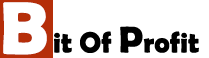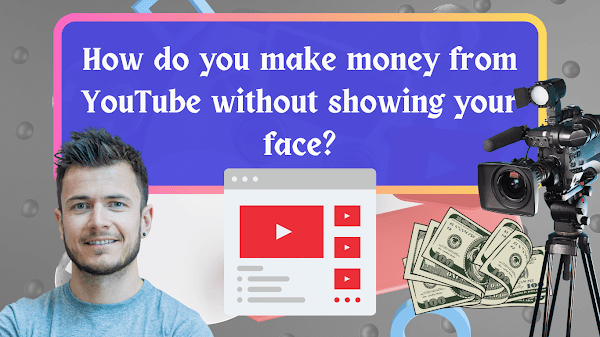How to Protect Your YouTube Account from Hacking
In today’s digital age, YouTube is a crucial platform for content creators, businesses, and influencers. However, with its popularity comes the risk of hacking attempts. Cybercriminals constantly target YouTube accounts, aiming to steal credentials, monetize stolen channels, or spread malicious content. In this article, we will cover the best security practices to keep your YouTube account safe from hackers.
1. Understanding Common Hacking Methods
Before diving into protection methods, it’s essential to understand how hackers compromise YouTube accounts. Some of the most common hacking techniques include:
a. Phishing Attacks
Hackers often send fake emails or messages that appear to be from YouTube or Google. These messages typically contain malicious links leading to counterfeit login pages designed to steal your credentials.
b. Malware and Keyloggers
Malicious software, often downloaded unknowingly, can track your keystrokes and steal login information. Avoid downloading unverified software or attachments.
c. Brute Force Attacks
Hackers use automated tools to guess passwords by trying thousands of combinations. Weak passwords make accounts vulnerable to these attacks.
d. Session Hijacking
By exploiting browser vulnerabilities, hackers can hijack active login sessions, granting them unauthorized access without needing your password.
e. Social Engineering
Some hackers trick users into revealing sensitive information by pretending to be customer support representatives or YouTube officials.
2. Strengthen Your Password Security
A strong password is your first line of defense against hackers. Follow these guidelines to create a secure password:
- Use a mix of uppercase and lowercase letters, numbers, and symbols.
- Avoid common passwords like "123456," "password," or "youtube123."
- Create a password that is at least 12-15 characters long.
- Change your password regularly and never reuse old passwords.
- Use a password manager to store and generate complex passwords securely.
3. Enable Two-Factor Authentication (2FA)
Two-Factor Authentication (2FA) adds an extra layer of security to your YouTube account. When enabled, you will need to verify your login through a second method, such as a mobile app or text message. Here’s how to set it up:
- Go to Google Account Security settings.
- Click on 2-Step Verification and follow the prompts.
- Choose a secure method, such as Google Authenticator or backup codes.
- Test the authentication process to ensure it works properly.
With 2FA enabled, even if hackers obtain your password, they won’t be able to access your account without the second authentication step.
4. Beware of Phishing Scams
Phishing is one of the most common ways hackers gain access to YouTube accounts. To protect yourself:
- Never click on suspicious links in emails, messages, or comments.
- Verify email senders before providing any personal information.
- Always log in to YouTube directly through the official website (https://www.youtube.com/) instead of clicking on links.
- Use Google's Security Checkup tool to review recent account activity.
5. Secure Your Recovery Options
If hackers attempt to gain access to your account, your recovery options can be your lifeline. Make sure to:
- Link a secure recovery email that is not publicly shared.
- Add a trusted phone number to receive security alerts.
- Regularly update recovery details to ensure they are up to date.
- Store backup codes safely in case you lose access to your phone.
6. Keep Your Devices Secure
Even with strong passwords and 2FA, your YouTube account can still be compromised if your devices are vulnerable. To enhance device security:
- Install trusted antivirus software to protect against malware.
- Enable automatic software updates for your browser and operating system.
- Use firewalls and VPNs for an extra layer of protection.
- Avoid logging into YouTube from public computers or unsecured networks.
7. Limit Third-Party App Access
Some third-party applications request access to your YouTube account. Be cautious when granting permissions:
- Regularly review third-party apps with access to your account through Google Security Settings.
- Revoke access to apps that are unnecessary or suspicious.
- Only use verified and secure apps from trusted developers.
8. Monitor Your Account Activity
Keeping an eye on your account activity helps detect unauthorized access early. To do this:
- Check the Google Account Activity Log to monitor recent logins.
- Enable email notifications for suspicious login attempts.
- If you notice any unauthorized activity, change your password immediately and review security settings.
9. Protect Your YouTube Revenue and Monetization
For YouTube creators earning through monetization, security is even more critical. Protect your revenue streams by:
- Enabling AdSense security notifications for unusual activity.
- Regularly reviewing payment settings and linked bank accounts.
- Using a business email separate from your YouTube login email.
10. What to Do If Your YouTube Account Gets Hacked
If your account is compromised, take immediate action:
- Change your password using Google’s account recovery page.
- Revoke access to suspicious devices and applications.
- Check your recovery email and phone number for changes.
- Report the hack to YouTube Support using their official recovery process.
- Scan your device for malware before logging in again.
Final Thoughts
Your YouTube account holds valuable content, followers, and revenue potential. By following these best security practices, you can significantly reduce the risk of hacking and keep your account safe. Always stay vigilant, keep your security settings updated, and educate yourself about emerging threats in the digital space.
For further resources, check out:
By taking proactive security measures, you can enjoy a safe and worry-free YouTube experience!